
Have you ever noticed that some website URLs start with HTTP while others start with HTTPS? Maybe you’ve noticed a tiny lock icon in the top left corner of your browser? What exactly does it all mean?
Websites that are HTTPS have an SSL certificate.
SS-what? SSL stands for Secure Sockets Layer and is a secure protocol developed for sending sensitive information over the internet. If a website you are on has an SSL certificate, it means that the site is secure and encrypted. Any data you enter is safely shared with that website and that website only.
Let’s talk technical for a second. How does SSL actually prevent information theft?
When you start to break down what SSL is, you’ll discover it’s asymmetric (or public-key) encryption. This requires each party to generate a public and private key pair. Imagine a padlock on a gate. Anyone can go up to the lock, inspect it, and even try to open it with their key. However, only the right key can actually unlock it. In this example, the padlock is a public key, they are visible to the general public. Private keys are exactly that, private. These private keys are used to unlock public keys.
When you fill out a form on a website without an SSL certificate, the information can be intercepted by a hacker. This site would be classified as not secure.
The information you submitted could be anything from a banking transaction to your credit card information. A hacker could intercept your information in a number of ways, one of the most common is when a hacker places a small, undetected listening program on the server that is hosting a website. That program ‘wakes up’ when a website visitor starts typing their information. This listening program will begin capturing the information and send it back to the hacker.
When you visit a website that has an SSL certificate, your browser will form a connection with the web server and bind to it. This connection is secure so that no one besides you and the website where you’re submitting your information can see or access it.
This connection happens instantly. There is no manual work required. You simply need to visit a website with an SSL certificate and your connection will automatically be secured.
You might be thinking, I’m not accepting sensitive information through my website! Regardless of if you are in the business of accepting delicate information or not, having an SSL certificate is still incredibly important.
In 2014, Google made adjustments to its ever-changing algorithm for SEO rankings. The major change? Websites using SSL certificates. Google began and still continues to flag sites without SSL certificates as untrustworthy.
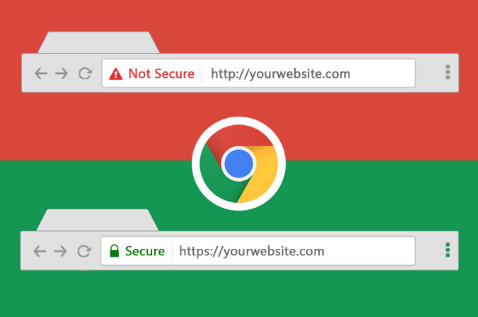
Sites with an SSL certificate receive an SEO boost and will be the default result for searchers. If you want to be findable on Google, having an SSL certificate on your website is absolutely necessary.
If you are conducting online transactions through your website, it is imperative that you have an SSL certificate. As an online shop, it’s your primary responsibility to ensure that the information being exchanged over your online store is protected.
How do you prove to your customers that their usernames, passwords, and credit card numbers are not being revealed to malicious hackers? Having an SSL certificate!
Did you know that Google Chrome is the most popular web browser? 44.5% of internet users search the internet using it. On the Chrome browser, you are able to easily spot a site with an SSL certificate. Next to the URL is a tiny lock icon. If a site has an SSL certificate it shows it locked, however, if a site does not have an SSL certificate the lock will be open and red text will read ‘Not Secure’. The second a customer lands on a website that is labeled ‘not secure’, they are going to feel less comfortable browsing it, even if there is no sensitive information being passed across it. SSL certificates have become an absolute necessity for any business that wants to be perceived as trustworthy.
There’s no denying the confidence and trust that an SSL certificate can provide to a site. Choosing an SSL certificate to secure a website demonstrates that a business values customer trust, which is essential to financial success, customer conversion, and business growth.
| Cookie | Duration | Description |
|---|---|---|
| cookielawinfo-checkbox-analytics | 11 months | This cookie is set by GDPR Cookie Consent plugin. The cookie is used to store the user consent for the cookies in the category "Analytics". |
| cookielawinfo-checkbox-functional | 11 months | The cookie is set by GDPR cookie consent to record the user consent for the cookies in the category "Functional". |
| cookielawinfo-checkbox-necessary | 11 months | This cookie is set by GDPR Cookie Consent plugin. The cookies is used to store the user consent for the cookies in the category "Necessary". |
| cookielawinfo-checkbox-others | 11 months | This cookie is set by GDPR Cookie Consent plugin. The cookie is used to store the user consent for the cookies in the category "Other. |
| cookielawinfo-checkbox-performance | 11 months | This cookie is set by GDPR Cookie Consent plugin. The cookie is used to store the user consent for the cookies in the category "Performance". |
| viewed_cookie_policy | 11 months | The cookie is set by the GDPR Cookie Consent plugin and is used to store whether or not user has consented to the use of cookies. It does not store any personal data. |
By analysing the many aspects of your online presence including, Listings, Reviews, Social Media, Your Website, and Advertising – the Snapshot report will help you to understand where your business ranks, which areas need the most help, and how we at Think Local Seo can provide the right solutions for your business.
